Upgrading fashion

Upgrading fashion can be done with Lightning Stones![]() . Upgrading your fashion can be done safely until +3, after this it is advised to use Scroll of CProtect
. Upgrading your fashion can be done safely until +3, after this it is advised to use Scroll of CProtect![]() . Upgrading can be done manual or by using the “Safe Costume Upgrade” at (Upgrade Specialist) BoBoChan.
. Upgrading can be done manual or by using the “Safe Costume Upgrade” at (Upgrade Specialist) BoBoChan.
For the manual method you have to Double Click the Lightning Stone and then select the fashion part that you want to upgrade, if you wish to use a Scroll of CProtect for this upgrade you will have to activate it before using the Lightning Stone.
The “Safe Costume Upgrade” will let you do 10 tries in a short time and whenever there is no Scroll in the slot it will stop upgrading and protect your item. You have to fill the slots for the Stones and Scrolls and press “Start”. To fill all 10 at once, hold down SHIFT and Double Click the item.
Bonus
Upgrading your fashion will give the parts a bonus. The parts will have more defense and from +7 on there will open a Gem Slot.
| Upgrade Level | Defense | Gem Slot |
|---|---|---|
| 0 | +1 | 0 |
| 1 | +10 | 0 |
| 2 | +20 | 0 |
| 3 | +30 | 0 |
| 4 | +40 | 0 |
| 5 | +50 | 0 |
| 6 | +60 | 0 |
| 7 | +70 | 1 |
| 8 | +80 | 2 |
| 9 | +90 | 3 |
| 10 | +100 | 4 |
Socketing fashion
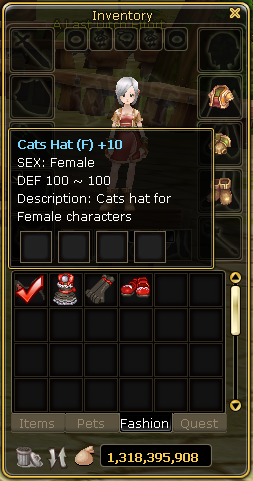 The Gem slots that appear from +7, can be pierced with Costume Gems. The Gems are Fashion Part specific.
The Gem slots that appear from +7, can be pierced with Costume Gems. The Gems are Fashion Part specific.
| Gem | Fashion part |
|---|---|
| Headwear | |
| Bodywear | |
| Gauntlets | |
| Boots |
To add the Gems in your fashion part, you have to go to (Jewel Manager) Peach and select “Costume Gem Upgrade”. Here you select your Fashion Part and add the Gem corresponding to the part. This process can fail, but only the Gem will be lost not the fashion part.
If you want to remove the Gem, you have to use a Scroll of Gem Reversion![]() . Select the option “Remove Costume Gem” at (Jewel Manager) Peach. Select the Part and add the Scroll of Gem Reversion. It will remove the most recently added Gem.
. Select the option “Remove Costume Gem” at (Jewel Manager) Peach. Select the Part and add the Scroll of Gem Reversion. It will remove the most recently added Gem.
The added Gems will give bonus attributes to the item. Each fashion part has their own part specific gem. Each gem has an unique bonus it can give, these special bonusses are more rare to obtain than the standard STR, STA, DEX and INT bonus. The details can be found below.
STR
| Gem Amount | Garnet |
Turquoise |
Aquamarine |
Amethyst |
|---|---|---|---|---|
| 1 | 3 | 3 | 3 | 3 |
| 2 | 6 | 6 | 6 | 6 |
| 3 | 10 | 10 | 10 | 10 |
| 4 | 15 | 15 | 15 | 15 |
STA
| Gem Amount | Garnet |
Turquoise |
Aquamarine |
Amethyst |
|---|---|---|---|---|
| 1 | 3 | 3 | 3 | 3 |
| 2 | 6 | 6 | 6 | 6 |
| 3 | 10 | 10 | 10 | 10 |
| 4 | 15 | 15 | 15 | 15 |
DEX
| Gem Amount | Garnet |
Turquoise |
Aquamarine |
Amethyst |
|---|---|---|---|---|
| 1 | 3 | 3 | 3 | 3 |
| 2 | 6 | 6 | 6 | 6 |
| 3 | 10 | 10 | 10 | 10 |
| 4 | 15 | 15 | 15 | 15 |
INT
| Gem Amount | Garnet |
Turquoise |
Aquamarine |
Amethyst |
|---|---|---|---|---|
| 1 | 3 | 3 | 3 | 3 |
| 2 | 6 | 6 | 6 | 6 |
| 3 | 10 | 10 | 10 | 10 |
| 4 | 15 | 15 | 15 | 15 |
Part Specific Bonus
| Gem Amount | Garnet |
Turquoise |
Aquamarine |
Amethyst |
|---|---|---|---|---|
| Soul Leeching (%) | PvP Damage Increase (%) | Decrease Casting Time (%) | Melee Block (%) | |
| Attack (%) | Attack Speed (%) | Ranged Block (%) | ||
| 1 | 1 | 2 | 2 | 2 |
| 2 | 2 | 4 | 4 | 4 |
| 3 | 3 | 6 | 6 | 6 |
| 4 | 6 | 10 | 10 | 10 |
Blessed fashion
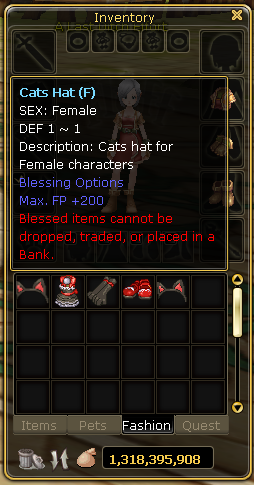 You can also bless your fashion with the Blessing of the Goddess
You can also bless your fashion with the Blessing of the Goddess![]() . This scroll with add a random attribute to your fashion part. Just Double Click the Scroll and then the Fashion part you want to bless.
. This scroll with add a random attribute to your fashion part. Just Double Click the Scroll and then the Fashion part you want to bless.
If you want to remove the blessing you will have to talk to (Jewel Manager) Peach and select “Remove Premium Item Blessing“. The Blessing of the Goddess can give the following bonus.
| STR/STA/DEX/INT | 1 | 4 | 7 |
| Critical Chance/Decreased Casting Time/Speed | 1 | 2 | 3 |
| Attack Speed/Increased Critical Damage | 1 | 3 | 5 |
| Attack | 5 | 20 | 35 |
| DEF | 4 | 16 | 28 |
| Max. HP/Max. MP/Max. FP | 50 | 100 | 150 |
Fashion combining
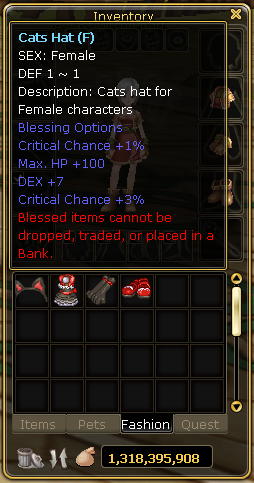
(Fashion Composer) Nerupha can combine multiple blessed fashion parts together, up to 4 blessings per part! For this process you will need to do as followed:
- Two blessed Head, Suit, Gloves and Shoes parts.
Activate the Scroll of FProtect ![]() before clicking Start and it will protect your fashion pieces if the combining process fails.
before clicking Start and it will protect your fashion pieces if the combining process fails.
Make sure to have the base stated fashion, this entails your main fashion set in the Keep Box (e.g Casino Hat , Casino Suit , Casino Gloves , Casino Shoes in the Keep Box).
For faster combining right mouse click on the fashion part that you want to be transferred into the box.
For this process to work all the items of the same part (e.g. both headgear items) need to have the same amount of blessings, either 1 or 2. You will have to fill all 8 spots in this screen, before being able to start the combining.
