Table of Contents
Awakening
 Awakening is the process of adding additional stats to a piece of equipment. The stats that are added can be either positive or negative. Some items can have all the possible stats on them, whereas others only can have certain stats. The table below shows which items can be awakened and which stats they are able to get.
Awakening is the process of adding additional stats to a piece of equipment. The stats that are added can be either positive or negative. Some items can have all the possible stats on them, whereas others only can have certain stats. The table below shows which items can be awakened and which stats they are able to get.
| Item | Awakes |
|---|---|
| Weapon | All Stats |
| Shield | All Stats |
| Armor Helmet | STR STA DEX INT Max. HP Max. MP Max. FP |
| Armor Suit | All Stats |
| Armor Gauntlets | Critical Chance Attack Decreased Casting Time Attack Speed Max. MP Max. FP |
| Armor Boots | Increased Critical Damage Speed DEF Max. HP Max. MP Max. FP |
How to Awaken
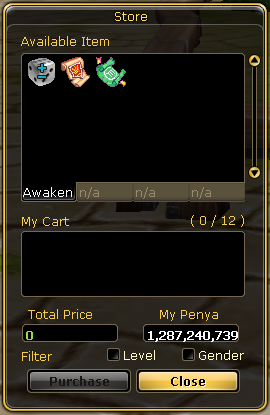 To awaken a piece, you will have to talk to (Jewel Manager) Peach in Central Flarine. In her store she sells the Scroll of Awakening
To awaken a piece, you will have to talk to (Jewel Manager) Peach in Central Flarine. In her store she sells the Scroll of Awakening![]() for 100,000 Penya
for 100,000 Penya![]() .
.
To use the scroll you have to Double Click the scroll in your inventory and it will show a hammer. Next click the piece you want awaken, after a few seconds it will show “Item has been awakened” and the item will show awakes. Awakening is a safe process which does not break your item and has 100% chance of succeeding.
Awakening Results
 Once an item is awakened, it will have five additional stats added to it. The number and type of attributes added are random and can be either positive or negative stats. Below you can find the possible stats with chance. It is possible to get multiple of the same stats on one item.
Once an item is awakened, it will have five additional stats added to it. The number and type of attributes added are random and can be either positive or negative stats. Below you can find the possible stats with chance. It is possible to get multiple of the same stats on one item.
Remove Awakening
Once an item has been awakened, the only way to remove the awakened attributes is to use a Scroll of Reversion![]() , which can be purchased in the Flyff Shop. Using this scroll on an awakened item will remove all of the awakened stats and return the item to its original unawakened state. Cancelling the awakening can not fail and will not break the item. If the same item is awakened again after having an awakening cancelled, it will receive completely new random stats.
, which can be purchased in the Flyff Shop. Using this scroll on an awakened item will remove all of the awakened stats and return the item to its original unawakened state. Cancelling the awakening can not fail and will not break the item. If the same item is awakened again after having an awakening cancelled, it will receive completely new random stats.
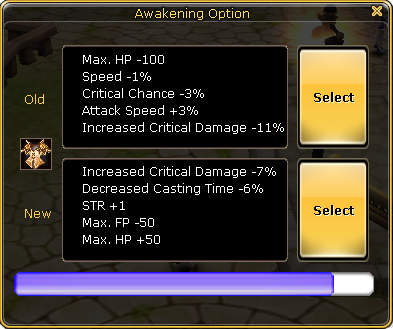

Sometimes you get an awake you like, but can still be improved. In order to not lose the current awake you can use Scroll of Awakening Protection![]() , which can be purchased from the Flyff Shop. Using this scroll will allow you to original awake or the new one after reversion.
, which can be purchased from the Flyff Shop. Using this scroll will allow you to original awake or the new one after reversion.
If you only want to change one line of the awake you can use a Scroll of Awakening Augmentation![]() . When Double Clicking the Scroll you get an interface where you have to select the item you want to use the Scroll on. When the item is selected it will show all the awake lines, you can choose which one you want to chance by pressing the tick in front of it. Once you press start, it will roll for a new awake.
. When Double Clicking the Scroll you get an interface where you have to select the item you want to use the Scroll on. When the item is selected it will show all the awake lines, you can choose which one you want to chance by pressing the tick in front of it. Once you press start, it will roll for a new awake.
Piercing
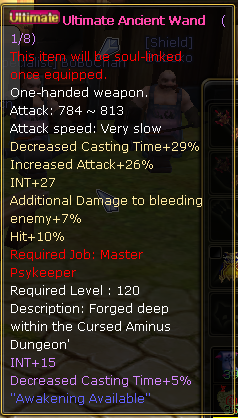 Piercing is a process which creates a card socket on an armor suit, weapon and shield. In order to pierce an item you need a Moonstone
Piercing is a process which creates a card socket on an armor suit, weapon and shield. In order to pierce an item you need a Moonstone![]() and to avoid breaking your item it is recommended to use a Scroll of GProtect
and to avoid breaking your item it is recommended to use a Scroll of GProtect![]() .
.
There are two ways to pierce an item, by “Piercing” or by “Safe Piercing” at (Upgrade Specialist) BoBoChan. The first method allows you to pierce without a GProtect Scroll, however if you do not want to break your item you have to active the GProtect Scroll during this process. The “Safe Piercing” will let you do 10 tries in a short time and will stop automatically when there is no Scroll of GProtect in the slot. To fill all slots at once press SHIFT and Double Click the Moonstones or Scrolls of GProtect.
Cards
There are two types of cards that can be placed in the socket. You have one set for the armor suit and one set for weapons and shields. Putting a card in the socket has a 100% success rate, the item and the cards will never be lost in the process of applying cards in the item. To apply a card you have to Double Click the card and then click on the item you want the card to be added. More information about the cards can be found on this page.
Weapon and Shield Socket Cards
The cards that you can add to your weapons and shields are the following
| Fire | Water | Wind | Electric | Land |
|---|---|---|---|---|
| There is no Wind Card (R) |
Just like the Suit Socket Cards, these cards also add attributes. For example, adding a Fire Card (S) will increase your STR by 12 and your Increased Critical Damage by 5%. These cards can be mixed and matched for 1 cumulative effect, or different effects. You can add a maximum of 10 Socket Cards on each weapon and shield.
Element Upgrade
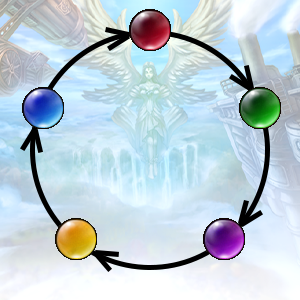 Weapons and Suits can be upgraded with elemental cards to do more damage to monsters or receive less damage from monsters. Upgrading the element until +3 can be done safely. +1 and +2 have a 100% success rate, +3 might fail but will not break your item. +4 till +20 will break your item when the upgrade fails. Adding an element can increase your damage, but it can also decrease your damage against certain monsters. Most of the monsters have an element, these elements are shown in 2 ways in the game.
Weapons and Suits can be upgraded with elemental cards to do more damage to monsters or receive less damage from monsters. Upgrading the element until +3 can be done safely. +1 and +2 have a 100% success rate, +3 might fail but will not break your item. +4 till +20 will break your item when the upgrade fails. Adding an element can increase your damage, but it can also decrease your damage against certain monsters. Most of the monsters have an element, these elements are shown in 2 ways in the game.
Each element is strong to one other element and weak to another. The arrows show against which element it is strong (clockwise), counterclockwise shows against which element it is weak. For example Fire is strong against Wind, but weak against Water.
| Map Icon | Target Icon | Element |
|---|---|---|
| Fire | ||
| Water | ||
| Electric | ||
| Wind | ||
| Earth | ||
| No icon | Neutral |
How to Upgrade Elements
For elemental upgrade you will need an Element Card. Up to +3 is safe without breaking your item, after that it is advised to use a Scroll of SProtect![]() . The following cards can be used for elemental upgrade.
. The following cards can be used for elemental upgrade.
| Card | Element |
|---|---|
| Fire | |
| Water | |
| Electric | |
| Earth | |
| Wind |
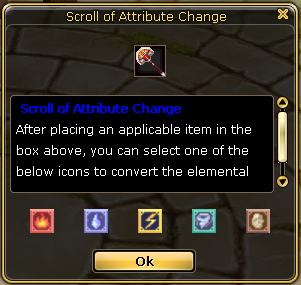
You have two ways of upgrading, manual or using the “Safe Element Upgrade” at (Upgrade Specialist) BoBoChan. For the manual upgrading you have to just Double Click the card and then click the item you want to upgrade. If you want to use a Scroll of SProtect![]() first have to active this scroll before trying the upgrade. The “Safe Element Upgrade” will upgrade your item by trying 10 times in a short amount of time. If it notices that you did not fill in the Scroll of SProtect spots it will not upgrade your item to safe your item. To fill all 10 spots at once, use SHIFT and Double Click the cards or the Scroll of SProtect. Element upgrade goes till +20. To have a higher success rate, you can use Scroll of Smelting (Elements)
first have to active this scroll before trying the upgrade. The “Safe Element Upgrade” will upgrade your item by trying 10 times in a short amount of time. If it notices that you did not fill in the Scroll of SProtect spots it will not upgrade your item to safe your item. To fill all 10 spots at once, use SHIFT and Double Click the cards or the Scroll of SProtect. Element upgrade goes till +20. To have a higher success rate, you can use Scroll of Smelting (Elements)![]() . This scroll will increase the upgrade chance with 10% and works up to +10.
. This scroll will increase the upgrade chance with 10% and works up to +10.
If you want to change the element you current have on your weapon or suit, you can use a Scroll of Element Change![]() . This scroll enables you to change the current element on the item to any other element available.
. This scroll enables you to change the current element on the item to any other element available.
Element Glow
An element on a weapon will make your weapon glow. Below you can find the element glow for each weapon in multiple stages. Keep in mind, once your weapon is fused the glow will be reduced significantly. Below you can see the +20 effect on a stick, for more glow effect details see below.
Upgrading Ultimate Weapons
 Ultimate weapons are special weapons which only drop in dungeons or can be made by refining fully upgraded Unique Weapons. Ultimate weapons can be recognized by the Ultimate tag
Ultimate weapons are special weapons which only drop in dungeons or can be made by refining fully upgraded Unique Weapons. Ultimate weapons can be recognized by the Ultimate tag![]() .
.
For upgrading the Ultimate weapons you will need the following items: Shining Oricalkum![]() and Scroll of XProtect
and Scroll of XProtect![]() . Unlike the other upgrading, upgrading Ultimates is not safe from any point. From +0 it can break when not using an Scroll of XProtect. For upgrading Ultimates you have the manual option and the “Safe Upgrade” option at (Upgrade Specialist) BoBoChan. The manual option is done by activating a Scroll of XProtect by Double Click, and then Double Click the Shining Oricalkum and select the item you want to upgrade.
. Unlike the other upgrading, upgrading Ultimates is not safe from any point. From +0 it can break when not using an Scroll of XProtect. For upgrading Ultimates you have the manual option and the “Safe Upgrade” option at (Upgrade Specialist) BoBoChan. The manual option is done by activating a Scroll of XProtect by Double Click, and then Double Click the Shining Oricalkum and select the item you want to upgrade.
For the “Safe Upgrade” it will open the window. Here you can add 10 Shining Oricalkums and 10 Scrolls of XProtect. Whenever there is no scroll in the slot it will automatically stop upgrading and protects your item. If you want to fill in all 10 spots at once, hold SHIFT and Double Click the item.
Socketing Ultimate Weapons
When upgrading an Ultimate weapon, jewel slots will appear from +6 and higher. These jewels will give a random positive stat to your weapon.
| Upgrade Level | Number of Sockets |
|---|---|
| Ultimate +0 ~ +5 | 0 |
| Ultimate +6 | 1 |
| Ultimate +7 | 2 |
| Ultimate +8 | 3 |
| Ultimate +9 | 4 |
| Ultimate +10 | 5 |
Jewel Stat Bonus
The following table shows which bonus can be obtained from the jewels. If you have the same type of jewel with the same type of bonus, the effect will increase for each additional jewel of that type with that stat added.
Max. HP
| Jewel Amount | Topaz |
Ruby |
Sapphire |
Emerald |
Diamond |
|---|---|---|---|---|---|
| 1 | 228 | 455 | 683 | 910 | 1138 |
| 2 | 455 | 910 | 1365 | 1820 | 2275 |
| 3 | 683 | 1365 | 2048 | 2730 | 3413 |
| 4 | 910 | 1820 | 2730 | 3640 | 4550 |
| 5 | 1365 | 2730 | 4095 | 5460 | 6825 |
Attack
| Jewel Amount | Topaz |
Ruby |
Sapphire |
Emerald |
Diamond |
|---|---|---|---|---|---|
| 1 | 13 | 25 | 38 | 50 | 63 |
| 2 | 25 | 50 | 75 | 100 | 125 |
| 3 | 38 | 75 | 113 | 150 | 188 |
| 4 | 50 | 100 | 150 | 200 | 250 |
| 5 | 75 | 150 | 225 | 300 | 375 |
DEF
| Jewel Amount | Topaz |
Ruby |
Sapphire |
Emerald |
Diamond |
|---|---|---|---|---|---|
| 1 | 10 | 20 | 30 | 40 | 50 |
| 2 | 20 | 40 | 60 | 80 | 100 |
| 3 | 30 | 60 | 90 | 120 | 150 |
| 4 | 40 | 80 | 120 | 160 | 200 |
| 5 | 60 | 120 | 180 | 240 | 300 |
Soul Leeching
| Jewel Amount | Topaz |
Ruby |
Sapphire |
Emerald |
Diamond |
|---|---|---|---|---|---|
| 1 | 1 | 2 | 2 | 3 | 3 |
| 2 | 2 | 3 | 4 | 5 | 6 |
| 3 | 3 | 5 | 6 | 8 | 9 |
| 4 | 4 | 6 | 8 | 10 | 12 |
| 5 | 6 | 9 | 12 | 15 | 18 |
PvP Damage Increase
| Jewel Amount | Topaz |
Ruby |
Sapphire |
Emerald |
Diamond |
|---|---|---|---|---|---|
| 1 | 2 | 3 | 4 | 5 | 6 |
| 2 | 4 | 6 | 8 | 10 | 12 |
| 3 | 6 | 9 | 12 | 15 | 18 |
| 4 | 8 | 12 | 16 | 20 | 24 |
| 5 | 12 | 18 | 24 | 30 | 36 |
STR
| Jewel Amount | Topaz |
Ruby |
Sapphire |
Emerald |
Diamond |
|---|---|---|---|---|---|
| 1 | 3 | 5 | 8 | 10 | 13 |
| 2 | 5 | 10 | 15 | 20 | 25 |
| 3 | 8 | 15 | 23 | 30 | 38 |
| 4 | 10 | 20 | 30 | 40 | 50 |
| 5 | 15 | 30 | 45 | 60 | 75 |
STA
| Jewel Amount | Topaz |
Ruby |
Sapphire |
Emerald |
Diamond |
|---|---|---|---|---|---|
| 1 | 3 | 5 | 8 | 10 | 13 |
| 2 | 5 | 10 | 15 | 20 | 25 |
| 3 | 8 | 15 | 23 | 30 | 38 |
| 4 | 10 | 20 | 30 | 40 | 50 |
| 5 | 15 | 30 | 45 | 60 | 75 |
DEX
| Jewel Amount | Topaz |
Ruby |
Sapphire |
Emerald |
Diamond |
|---|---|---|---|---|---|
| 1 | 3 | 5 | 8 | 10 | 13 |
| 2 | 5 | 10 | 15 | 20 | 25 |
| 3 | 8 | 15 | 23 | 30 | 38 |
| 4 | 10 | 20 | 30 | 40 | 50 |
| 5 | 15 | 30 | 45 | 60 | 75 |
INT
| Jewel Amount | Topaz |
Ruby |
Sapphire |
Emerald |
Diamond |
|---|---|---|---|---|---|
| 1 | 3 | 5 | 8 | 10 | 13 |
| 2 | 5 | 10 | 15 | 20 | 25 |
| 3 | 8 | 15 | 23 | 30 | 38 |
| 4 | 10 | 20 | 30 | 40 | 50 |
| 5 | 15 | 30 | 45 | 60 | 75 |
How to socket an Ultimate Weapon
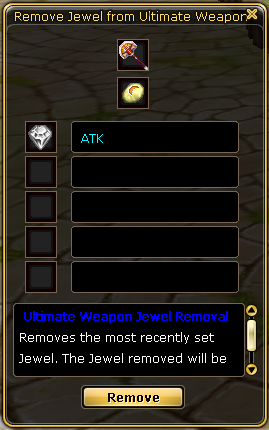 For placing jewels in these sockets you will have to go to (Jewel Manager) Peach and select “Jewel Setting“. In this screen you have to place your weapon and a jewel in the first slot available. Once both are placed you have to click on “Start“. If the process succeeds your weapon will obtain one of the 9 possible attributes. If the process fails only the jewel will be lost, a weapon cannot break during the Jewel Settings process.
For placing jewels in these sockets you will have to go to (Jewel Manager) Peach and select “Jewel Setting“. In this screen you have to place your weapon and a jewel in the first slot available. Once both are placed you have to click on “Start“. If the process succeeds your weapon will obtain one of the 9 possible attributes. If the process fails only the jewel will be lost, a weapon cannot break during the Jewel Settings process.
How to remove a Jewel
 If you wish to remove a Jewel you go to (Upgrade Specialist) BoBoChan and select “Remove Jewel from Ultimate Weapon“. It will cost you 1 Moonstone
If you wish to remove a Jewel you go to (Upgrade Specialist) BoBoChan and select “Remove Jewel from Ultimate Weapon“. It will cost you 1 Moonstone![]() and it will only remove the most recent jewel.
and it will only remove the most recent jewel.
Creating Jewels
 If you wish to remove a Jewel you go to (Upgrade Specialist) BoBoChan and select “Remove Jewel from Ultimate Weapon“. It will cost you 1 Moonstone
If you wish to remove a Jewel you go to (Upgrade Specialist) BoBoChan and select “Remove Jewel from Ultimate Weapon“. It will cost you 1 Moonstone![]() and it will only remove the most recent jewel.
and it will only remove the most recent jewel.
Jewels are drops from some bosses in dungeons, can be collected in the Collector Area but they can also get created by sacrificing weapons. At (Jewel Manager) Peach select “Create Jewels“. Here you can insert a weapon to create a jewel. If the weapon is between +0 and +4 there is only a chance it will create a jewel, from +5 and higher this is a 100% chance. The jewel that is created depends on the level of the weapon. More information about this can be found in the table below.
| Weapon Level | 60 ~ 70 | 71 ~ 85 | 86 ~ 100 | 101 ~ 119 | 120 | |
| Jewels | Topaz |
Ruby |
Sapphire |
Emerald |
Diamond |
|
| Upgrade | +0 ~ +4 | 1 jewel is created | ||||
| Unique +0 ~ +4 | 1 jewel is created | |||||
| +5 | 1 jewel is created | |||||
| Unique +5 | 2 jewels are created | |||||
| +6 | 2 jewels are created | |||||
| Unique +6 | 4 jewels are created | |||||
| +7 | 3 jewels are created | |||||
| Unique +7 | 6 jewels are created | |||||
| +8 | 5 jewels are created | |||||
| Unique +8 | 10 jewels are created | |||||
| +9 | 10 jewels are created | |||||
| Unique +9 | 20 jewels are created | |||||
| +10 | 20 jewels are created | |||||
| Unique +10 | 40 jewels are created | |||||
Upgrading Normal Weapon to Ultimate

A Unique weapon can be upgraded to an Ultimate weapon. The Unique weapon has to be upgraded to +10 before the it can be upgraded to Ultimate. Once your weapon is +10, you can bring it to (Upgrade Specialist) BoBoChan and select “Create Ultimate Weapon”. For upgrading you will need your weapon, a Shining Oricalkum![]() and a jewel. The type of jewel is dependable on the type of Unique weapon.
and a jewel. The type of jewel is dependable on the type of Unique weapon.
| Unique Weapon Type | Jewel Needed |
|---|---|
| Guardian Weapon (Lv.60) | |
| Historic Weapon (Lv.75) | |
| Angels Weapon (Lv.90) | |
| Legendary Golden Weapon (Lv.105) | |
| Bloody Weapon (Lv.120) |
This process can succeed or fail. When failing, all items will be lost unless you have a Scroll of XProtect![]() active. This scroll will only protect your weapon, not the other items. Also if you wish to have a 100% success rate, Use
active. This scroll will only protect your weapon, not the other items. Also if you wish to have a 100% success rate, Use ![]() Scroll of Ultimate Success. It will convert your normal weapon to Ultimate weapon in one attempt.
Scroll of Ultimate Success. It will convert your normal weapon to Ultimate weapon in one attempt.
An Ultimate Bow can only be used by Rangers and an Ultimate Yo-Yo by Jesters. This is also the case when changing a Weapon for Acrobats into an Ultimate weapon.





